Remote access to Vernon CMS has many benefits:
- Connect from a remote location. e.g. working from home.
- Use Vernon CMS over slower connections.
- Use Vernon CMS on Macs and tablets.
You do not need a physical link to your local network to connect to Vernon CMS. Whether you are working from home or in a remote storeroom, you can access Vernon CMS with an internet connection.
There are a range of products and techniques you can use to access Vernon CMS remotely.
Microsoft Remote Access
Microsoft Remote Desktop views a session of Vernon CMS running on another Windows desktop. This desktop can be a virtual or physical Windows desktop on the local network. For smaller organisations this can be the desktop of the Windows server where Vernon CMS is installed.
Cost
Free to install for Macs and tablets and is provided automatically in Windows.
Benefit
Microsoft Remote Desktop copes well with slow or interrupted connections because Vernon CMS is running on the remote computer, not directly on your local device.
Citrix Workspace
Citrix Workspace connects your device to a Windows based Citrix server. Vernon CMS is run on the Citrix server, not your local device.
Cost
Citrix Workspace is a paid product.
Benefit
Citrix Workspace includes a range of tools for working remotely and working in teams.
It copes well with slow or interrupted connections because Vernon CMS is running on the Citrix server, not directly on your local device.
Remote Access in Use

| The Museum of Transport and Technology (MOTAT) in Auckland, New Zealand, uses iPad tablets with Microsoft Remote Desktop. They can view catalogue records from remote locations, and update locations, conditions, and other details from their wide range of storage locations. |
iPads in use at MOTAT:
Updating a collection record from the storeroom.
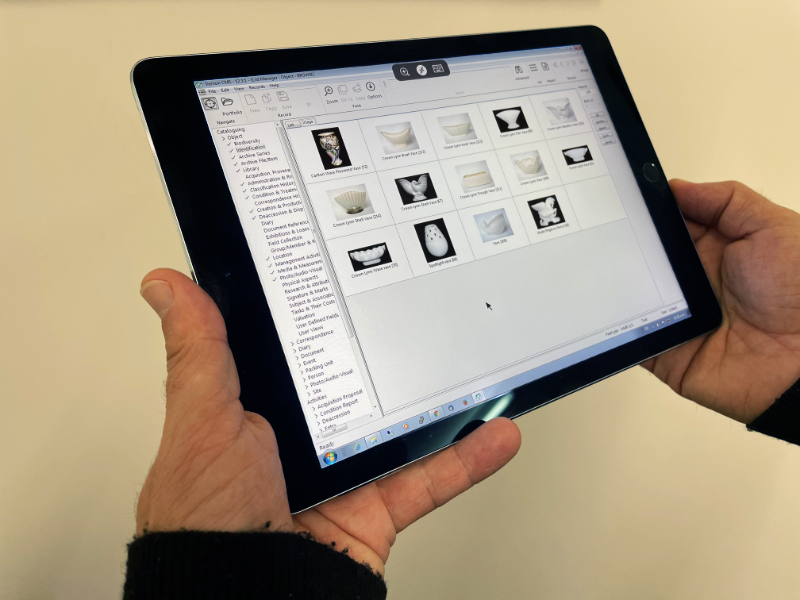
[…] Read more … […]