
Choose the number of user licences you need
User licences define the number of users who can be logged onto Vernon CMS at the same time. For example, you may have ten staff with individual profiles and a shared profile for volunteers. They can access Vernon CMS through any of the eight workstations with Vernon software installed. This could be accessed through four user licences if only need people need to be logged in at the same time.
You can create as many individual logins as you need.
The restriction only applies to how many users are logged into Vernon CMS at the same time. 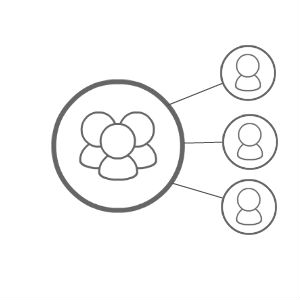
The Cataloguing module includes a single user licence. You can add additional user licences at any time.
A user can be defined as an individual with a login name and password. Within Vernon CMS each user belongs to one or more groups which define their access to data and functions within the system. You can create and refine these security groups yourself.
The user profile also tracks changes made to the database, including all data created, edited or modified. This is useful for auditing purposes and adds the ability to roll-back mistakes, returning data to a previous state.