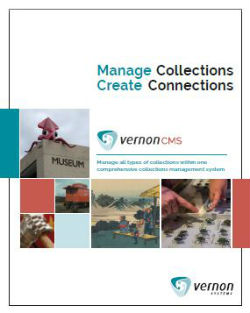Vernon CMS is a mature Collection Management System that is flexible enough to grow with your needs. With a focus on cultural organisations, we offer powerful and reliable software backed by excellent support. You can download a brochure about Vernon CMS.
About
Contact
Email: vsl@vernonsystems.com
Phone New Zealand: +64 9 815 5599
Phone United Kingdom: +44 7949 979976
Phone South Africa: +27 72 578 52 41