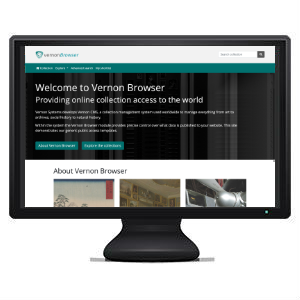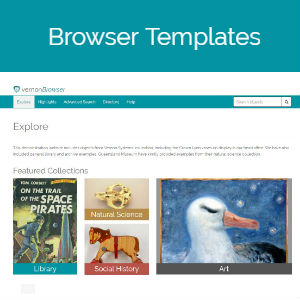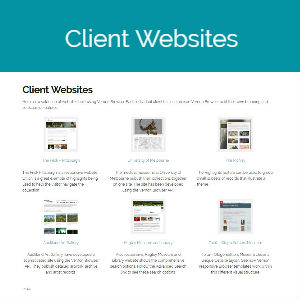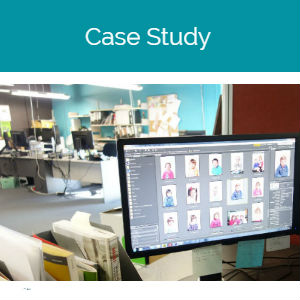A powerful tool to share your collection
The Browser module provides web (internet), intranet and kiosk access to your collection database. You have complete control over the collection data you publish, down to the field level.
Powerful and fully integrated into Vernon CMS, the Browser module has proved itself as a reliable publication tool for dozens of institutions, large and small.
It saves you time, by keeping your published collection in sync.
Build Websites
You can use our customise Vernon Browser to build mobile-friendly websites with your branding. These templates are complete with functionality such as multiple results views, user comments and advanced search options. Build a public website or an intranet site to provide read-only access to your collection data.
Share Data
You can use our programming interfaces to build custom websites or applications, extending access to your collection data. You can opt-in to third party sites like Trove and Digital NZ. Visitors can easily share collection web pages using popular social media tools.
Host With Us
Let us take care of the technology while you focus on your collection. We offer comprehensive and efficient hosting of the Browser module that is used in the majority of installations. The cost is competitive for hosting, with the service including software installation and ongoing software updates.
Features at a glance
Recent blog post
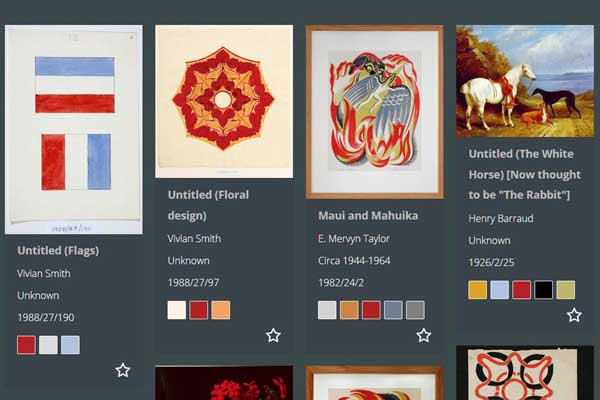
Sarjeant Gallery collection – explore by colour, keywords and more
Read about our work with Sarjeant Gallery’s collection. Features include exploring the collection by colour and image orientation, automated subject tagging using Google Vision API, and some computer generated natural language text .

The Swainson/Woods Digitisation Project at Puke Ariki
In 2005, Puke Ariki received the donation of the Swainson/Woods Collection, a nationally and regionally significant photographic collection. The archives are from two local photography studios which operated between 1923