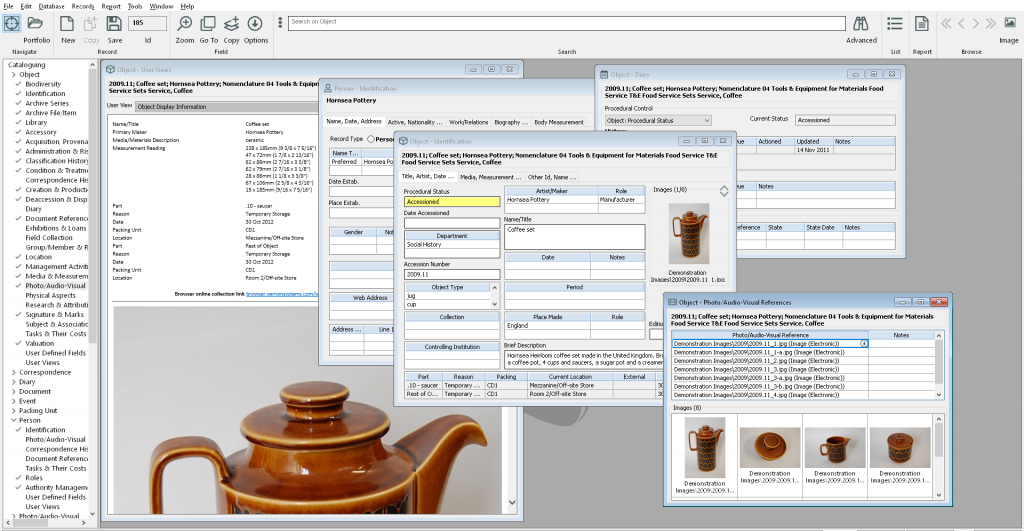The core of Vernon CMS
The Cataloguing module is powerful enough to cover all of the key features you will need to manage your collection. It has been developed to comply with the SPECTRUM museum data standard. The module includes your first user licence.
Vernon CMS provides a powerful, functional and flexible tool to manage your collection. Its unique combination of sophistication and ease of use makes it suitable for virtually any type of institution, ranging from single user sites with a few hundred objects, to major institutions with networked systems, multiple users, multiple sites and collections running into the millions of objects.
Vernon CMS has powerful built-in search and report functionality including the ability to export data to Microsoft Word and Excel.
The Cataloguing module forms the core module of Vernon CMS and provides management for the following data:
- Accessions and deaccessions
- Full descriptive details, including parts, measurements and physical aspects
- Location and movements
- Multimedia
- Places and sites
- Related Person details
- Storage, handling and display requirements
- Tasks, reminders and prompts
- Valuation
- Curatorial research
Components of the Cataloguing module
Vernon CMS is hosted on a local server, and accessed from any number of workstations that have access to the network.
The Cataloguing module is a combination of databases (called authority files) working in unison. These databases include:
Object file
This is the main file. It contains all the records pertaining to your collection and is comprised of fields that logically describe objects, including accession number, name/title, materials, and artist/maker.
Learn more about the Object file (Vernon CMS Help website)
Person file
This is a file of people, companies, corporate bodies or associations, and is comprised of fields that logically describe people, including first name, last name, nationality, gender, and birth date. For companies, fields include corporate name, date established, place established, and date closed.
Learn more about the Person file (Vernon CMS Help website)
Photo/Audio-Visual file
This is a file of images, video and sound files and may be comprised of hard copy or electronic images identifying objects, images of people, video clips of installation artworks, and so on.
Learn more about the Photo/Audio-Visual file (Vernon CMS Help website)
Document file
This is a file of documents and is comprised of fields that logically describe documents and audio-visual material, including publisher, author, publication date, ISBN, and format.
Learn more about the Document file (Vernon CMS Help website)
Event file
This is a file of events and is comprised of fields that logically describe events, including the place, date, and type.
Learn more about the Event file (Vernon CMS Help website)
Site file
This is a file of sites and is comprised of fields that logically describe geographic sites, including the latitude, longitude, and altitude of the site, and any geopolitical or historical notes.
Learn more about the Site file (Vernon CMS Help website)
Correspondence file
This is a file of correspondence that records documents relating to your collection such as an external file of an email or a scanned copy of a letter. Correspondence can be in writing, verbal, historic, or contemporary. Correspondence records can stand alone, or they can be linked to records in other files.
Learn more about the Correspondence file (Vernon CMS Help website)
Diary file
This is a file of tasks scheduled for the future (as well as those already completed), which can be linked to specific records in any of the major datafiles. Files which are subject to procedural control also offer access to Diary scheduling for statuses. Diary facilities can also be used to schedule tasks which are not directly related to any file or record in Vernon CMS.
Learn more about the Diary file (Vernon CMS Help website)
Packing Unit file
Packing units are recorded in a separate authority file that includes useful data about their attributes (construction, dimensions, purposes). They can be moved directly in bulk movements, and like objects they retain their own location histories that are indexed and searchable.
Learn more about the Packing Unit file (Vernon CMS Help website)
Features of the Cataloguing module
- A rich relational database structure with thousands of fields available. The Object file alone has over 400 fields.
- These fields are structured in standard and customised windows for easy access. Customised screens can be built to user specifications.
- User defined fields and the ability for the user to rename any field with the change automatically applied throughout the system.
- Copying data from records or templates with a keystroke, and powerful bulk update facilities.
- Sophisticated handling of imprecise dates.
- Automatic conversion of any measurement (dimensions, weights, temperatures, etc).
- The ability to catalogue multi-part objects in a single record and catalogue, move, inventory and transact management activities at part level.
- Hierarchical authorities with full thesaurus facilities.
- Optional integration of Art & Architecture Thesaurus and Revised Nomenclature.
- Powerful and easy-to-use retrieval tool and report writer.
- Sophisticated options for browsing sets of records after retrieval.
- Import and export of data to/from other applications such as word processors, spreadsheets and DTP.
- Direct linkages to other applications so you can see open related files, including Word and PDF documents and Excel spreadsheets.
- Inventory and location control, including bulk batch updating.
- A unique tool to procedurally control any process.
- A Diary to assign tasks to people. ‘To-Do’ lists can be brought up automatically at logon, or on demand.
- Powerful data security down to field level as well as security over processes, user groups and usage logging.
- Tracking of costs (actual and budget, currency and hours) can be ascribed to any task or step. Standard costs can be automatically applied. Costs are totalled for each task and for all tasks.
- Audit trails: these provide recovery of data changed since the last backup; rollback of unwanted changes; reporting and logging of all updates showing date and user responsible.
- Imaging support for all common file formats.
- Multimedia facilities to play digital sound and motion video.
- Multi-valued (repeatable) fields and true variable length data saves space and avoiding the frustration of fixed length fields.
- Allowing barcode input.