The Vernon Browser module is a tool that integrates into Vernon CMS to share your collection. You have precise control over what collection data is published. It offers a full range of features to make your collection accessible.
We have developed the Browser module to allow for extensive customisation. Our Browser templates have built-in support for common online collections features. You can see the default unbranded templates in action at browser.vernonsystems.com. For most sites we host the Vernon Browser web server, managing maintenance and updates.
There are two broad approaches to developing an online collection website using the Browser module.
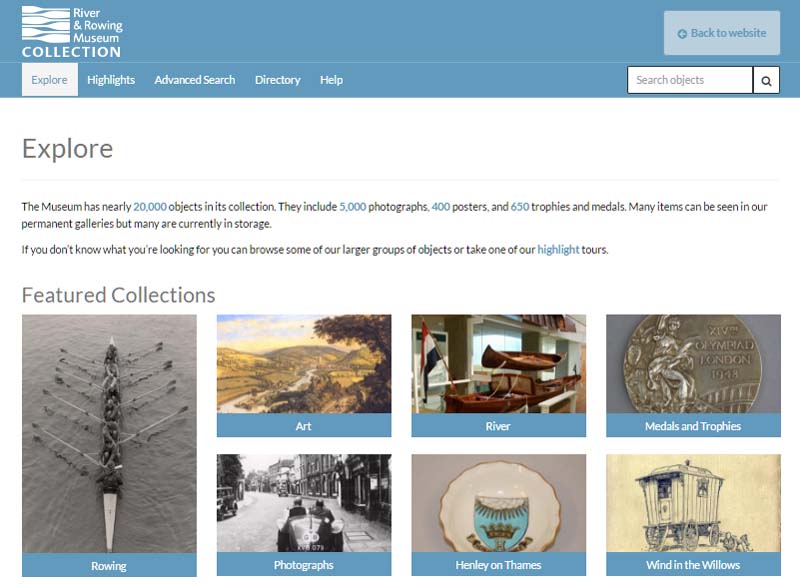
Option 1: Customising our templates to build a stand-alone microsite
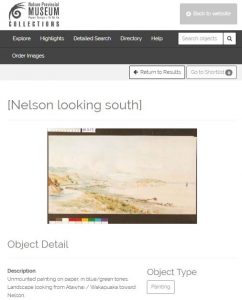
Building a stand-alone microsite is an easy way to publish your collection online with the Browser templates. Microsites use our generic Vernon Browser templates with only simple changes to the branding. Typically this includes the addition of a logo, custom colours and fonts, and some static introductory text, images and links on the main ‘Explore the Collection’ page. Other than a link to go to your main organisation website, the menu and links refer to exploring the online collection.
You can see a microsite in action on the Nelson Provincial Museum website. When you choose the option to “Search the collection” (under the Research > Research online menu) you call up the Nelson Provincial Museum’s Vernon Browser microsite. As you can see the microsite has all the features you would expect. It lands on a responsive page with featured collections, search options, and tags for the different types of objects their collection. To see how this differs from another microsite, we have River and Rowing Museum in the UK. The “View the collection” option leads to the River and Rowing Museum Vernon Browser microsite.
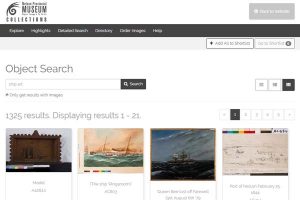
As you can see by comparing the two microsites, they each immediately showcase the unique collections while displaying the basic brand identity of the institution.
Because microsites are largely based on our generic templates, it’s really quick for us to build one of these sites. There’s typically a few days of development involved in getting one up and running. To learn more or to get a quote, you can contact us by email or via the Vernon Systems website.
With the approach we take we build a stand-alone website for the online collection, similar to how online shops or donation platforms are linked to the organisation’s main website. The alternative would be a time-consuming duplication of the design of the header and footer of existing website. Future changes to the main website design then impact on the design within the Vernon Browser online collection. For some clients the parent websites are complex, such as for city councils and universities where the museum or gallery is just a small part of a much bigger organisation. It usually does not make sense to replicate the design of the large organisation website within the Browser templates.
Option 2: Using the API to display the collection data in another application
You can make the collection data available in a machine-readable format using Vernon Browser’s application programming interface (API). This is for you if you have specific needs, such as multiple sources of data to present in one web interface, and a healthy development budget. The online collection data from Vernon Browser could be used by a 3rd party system, like a web content management system.
Historic Environment Scotland is one example site using Vernon Browser’s API to directly integrate the collection content into their main website. This approach usually requires a least a few days of development in your main website’s platform, but it gives you greater flexibility with the presentation of the content. You can see the Browser content in Historic Environment Scotland’s Archives and Research > Properties in Care section.