Version 8.0 includes many changes to better support library and archive collections, including new data entry screens, data fields and export formats. Importantly, it also includes an upgrade to the underlying database that Vernon CMS is built on, OpenInsight.
New fields and changes to existing fields in Vernon CMS
New Format Keywords and Format Description fields
These assist with recording information about sound, moving image and digital image files.
Latitude and Longitude fields available on Place records
These support the mapping of collections where only a place name is known.
Measurement Type is now a hierarchical authority file
You can organise your terms under higher level guide terms if necessary.
Introducing our new Archives and Library data entry screens
Archive data entry windows
Quite a few Vernon CMS clients use the system to record archives. Some of our clients have solely an archival holding to record, and have customised screens built to suit their unique data and structure. Others are mostly looking after museum or art gallery collections, but are also responsible for an archive as part of that. We have built many customised data entry windows over the years to suit both library and archive collections, and we have now decided to incorporate three standard screens (Archive Series, Archive File/Item and Library) into Vernon CMS for everyone to use.
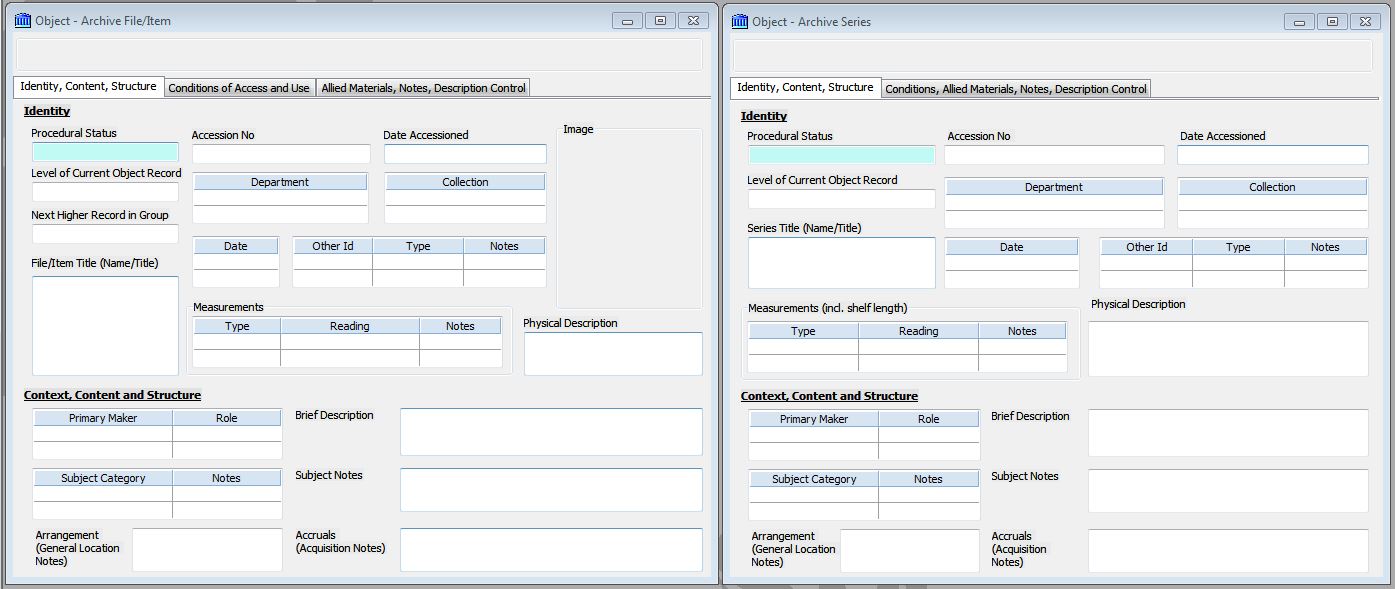
Archival standards
Vernon CMS is compatible with the Archives standards ISAD(G) and EAD. Version 8.0 organises the key fields required for cataloguing archival material into two screens: Archives Series and Archives File/Item. The ISAD(G) standard describes fields that can be used at any level in archival cataloguing, while EAD is specifically for higher level cataloguing (finding aids/series). Both screens have been organised into groups labelled according to the ISAD(G) standard which covers seven areas: Identity, Context, Content & Structure, Conditions of Access and Use, Allied Materials, Notes, and Description Control.
Archival hierarchies
A key archival concept is cataloguing the material at various levels depending on the resources available and the significance of the material. Vernon CMS supports creating hierarchies of object records.
For archives, this most commonly breaks down into a Series record (describing a logical grouping of material), File records (for groups of material within the series) and then Item records (for individual objects/items within the File). The Series window covers fields required by both ISAD(G) and EAD standards, which the File/Item records also includes in addition to fields to further catalogue aspects such as the material, condition or location of individual items.
Library data entry window
Vernon CMS is compatible with the core RDA and MARC fields and covers all Dublin Core fields (widely used in Library aggregation sites).
Enhancements to existing tools
XML Export
There are many ways to get data out of Vernon CMS in XML, and we have added in the formats of EAD for archives, and RDA for library records.
XML Import
We have added in some additional fields to our standard MARC import format, to keep us in line with the MARC standard.
Query Tool – Update History Search
We have added an extra field in the Query window to allow you to search for records created or updated by a specific user(s) within a particular time frame.
List Manager – Copy to Excel or Copy Edit Table
This is applicable if you are working with a large list in List Manager. If you try to copy a list to Excel or select the Copy Edit Table option while the list is still calculating, you will now receive a warning message that the list is still building. This will prevent an incomplete list from being copied.
Location History Window – New ‘Block Size’ field
A new ‘Block Size’ field has been added to the Location History window. This controls how many rows are shown on each page. The default number of rows per page is 50. You can increase the block size if viewing an object with a large number of parts, or if you want to copy the whole Location History window to Excel, for example.
Import & Link Images Tool
There is now the option to insert the new image(s) as the Primary Image.
User Symbolics – New Notes Field
A notes field has been added to the User Symbolics screen where each user symbolic is defined. You can use this notes field to record the intended use of a particular symbolic field, for future reference.
Public access news – Web Messenger now a module
Web Messenger is a notification system that sends information, in the form of packaged XML messages, from Vernon CMS to an application that uses these messages to update its content. For example, this might be a website featuring collection information (Vernon Browser or a third party content management system) or an institution’s digital asset management system.
In the case of Vernon Browser, Web Messenger generates messages when data changes are made to Object, Person and Photo/Audio-Visual records. Vernon Browser acts as the ‘listener’. It reads these messages and updates the records that have previously been exported to Vernon Browser.
OpenInsight server software – the Universal Driver – now free of charge
The Universal Driver is the software used to ensure Vernon CMS works at its best when run as a multi-user installation. Many of our clients have more than one user licence for Vernon CMS, so that many users can access Vernon CMS at once. The Universal Driver facilitates this synchronised use of the system, and is provided by Revelation, the same company who build our underlying database Open Insight.
The Universal Driver used to cost around NZ$3,000, but it is now free of charge in its latest version. You will need to upgrade to this version, if you haven’t already, to run Vernon CMS Version 8.0.
How to upgrade?
You will need to be on Version 7.x before upgrading to Version 8.0. The upgrade software, instructions and more detailed ‘What’s New’ document are available through the Customer Support Portal.