 We’re excited to release Awesome Adzebill, version 11.0 of Vernon CMS.
We’re excited to release Awesome Adzebill, version 11.0 of Vernon CMS.
Awesome Adzebill includes a new Activity file for managing Deaccessions, Version 1.0 of our web services programming interface, light exposure tracking, new fields in the Object and Person files, and a number of enhancements and changes to existing functionality.
Track light exposure for objects
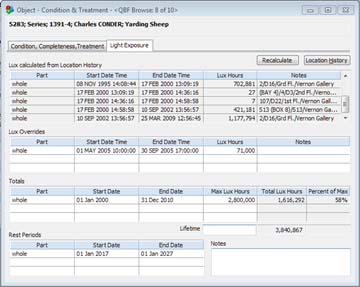
Awesome Adzebill includes the debut of the new light exposure tracking function. This tracks the amount of light your objects are exposed to, so that you can quickly see if they are able to stay out in an exhibition for longer, if they are due a rest, or if they can be sent out on loan.
Locations can be set up with an amount of light that they receive, and objects assigned to that location will have their exposure updated automatically based on how long they are in that location.
Light exposure time can be reported on and tracked over the life of the object.
Deaccession activity file
The Activities module now contains a new file for managing group deaccessions of objects. With it you can track the deaccession process for a group of objects from their proposal, through to the release. You can keep track of all the objects proposed for deaccession, the reasoning for it, and the method they are to be deaccessioned by. Documents and photos can be attached to support the deaccession proposal, and diary tasks can be assigned to make sure that your deaccession procedures get carried out by the right people at the right time. The deaccession file can be searched on and reported on, making the information easily accessible.
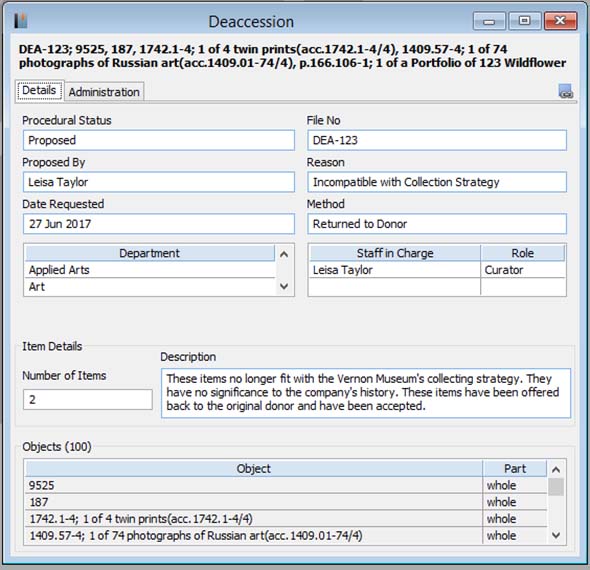
New Object fields
Timecodes – Awesome Adzebill includes a table for recording start and end timecodes for audio and video items in your collection. You can find it in the Object > Media & Measurement screen.
Artist Statement – The Object > Acquisition, Provenance & Rights window now includes a field for recording the artist’s statement about an object. This is an unlimited text field so the statement can be of any length.
Subject Date Notes & Associated Date Notes – Subject date and associated date now have a notes column so that additional information can be recorded about them.
New Person Notes fields
Several of the Person file edit tables now include a Notes column so that you can add any additional notes for each row. The new fields are Address Notes, Email Notes, Employment Notes, Telecom Notes, and Web Address Notes.
Web services API (application programmable interface)
The new Vernon CMS API provides direct access to files and records from other applications. Methods allow for the retrieving of records via search indexes, saved queries or record ids. Specific fields can be selected for the response data format, or a saved report can be used to define the fields to be returned by the API.
Example uses include the development of custom interfaces to allow for basic record searching and display in a web browser and to allow another application such as a digital asset management system access to retrieve records directly from Vernon CMS.
Enhancements to existing windows and tools
Authority Assisted fields are now indicated in the Status Bar
There are several fields in Vernon CMS which are classed as ‘authority assisted’. These are text fields where you can optionally create standard text variations. Each text variation is created as an authority term with a Name to describe it and a Description containing the standard text. You can then use options on the field to pick from one of your standard text entries and can then edit the standard text further in your text field. Authority assisted fields include Credit Line and Part Name.
In this version we have added a new indicator on the Status Bar so that you can see if the current field has authority assistance set up.
Primary Production Date is now a multi-valued field aligned with Production Date
The Creation & Production window now aligns the Primary Production Date Notes field with the main Primary Production Date edit table. You can now enter a note aligned with a specific date.
Please contact us if you have an existing customised data entry screen and would like your custom screen to include the Notes field in the Primary Production Date edit table.
Updated documentation
The new version includes improved documentation for creating complex user symbolics (calculated fields). There’s also a new Appendix covering the common standards that Vernon CMS supports, including Dublin Core, EAD and RDA. Lastly, the system now includes the latest version of Collection Trust’s Spectrum museum documentation standard.
Sundry changes
- Image derivatives: Derivative formats can now include Resolution to dictate the Dots Per Inch (DPI) of the image derivative
- Microsoft Windows: Support for Windows 10.0 Creator Update
- Object: Significance edit table can now also be viewed in the Valuation window for reference when entering valuation information
- Photo/Audio-visual file: Rights State Date added as a new field in the Rights edit table
- Reporting: The report header and footer and can use a different font in the same report
- Reporting: New Person file sort options for Active Place and General Flag
- Query: Object query options for Rights Start Date and Rights End Date
- User Views: Large images displayed in the User View window will be automatically resized to fit within the allocated width in the user view layout
What do I need to know before I upgrade?
You will need to be on version 10.x (10.0 – 10.2) in order to upgrade to Version 11.0. You can check your current version by going to the Help menu > About Vernon CMS.