Cambridge, 24.1.2019, Alex von der Becke
Vernon Systems exhibited at the 5th annual SHARE/UCM Collections Care Conference. The theme of the conference was “Coping with managing your stuff!”. This covered different aspects, such as choosing an appropriate CMS to catalogue your collection, interesting projects involving large numbers of volunteers to input data and finally also easier ways of generating condition reports.
Gordon McKenna, Standard Manager of the Collections Trust, on the theme of ‘Compliant Systems’
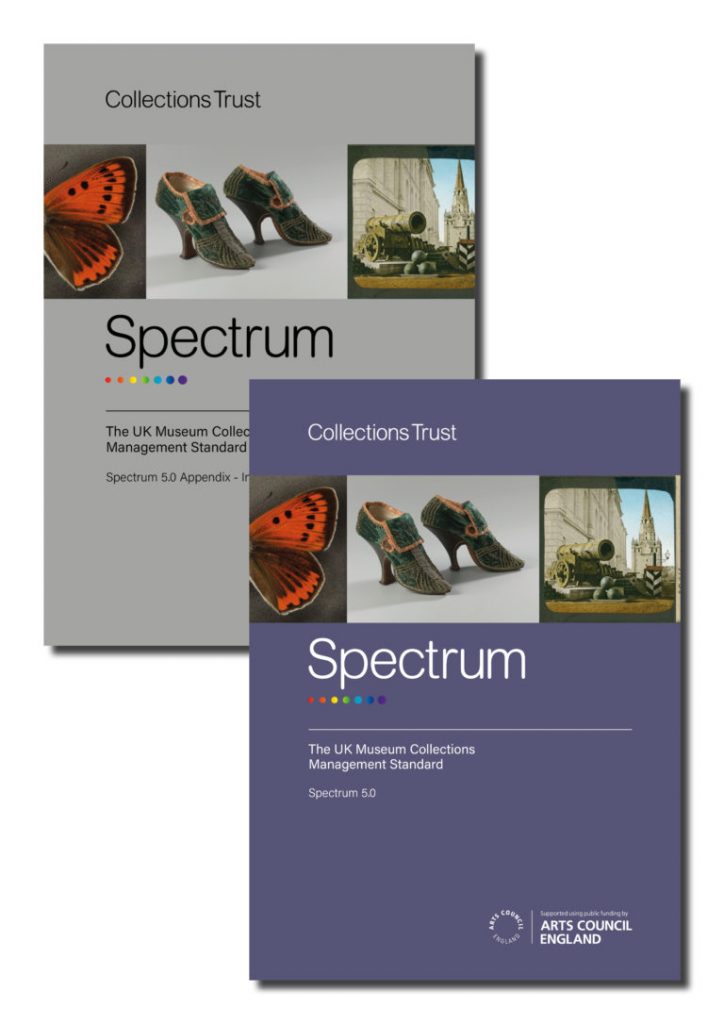
Gordon provided an overview of Spectrum, the UK collection management standard that is also used around the world, describing it as being “collective, pragmatic, inclusive and realistic” and emphasising that it’s a case of “Practise driving standard, not vice versa.” Consistency of data was highlighted as a key element, as well as it being a way to define best practise and improve skills, thus making it both a benchmark for improvement and an advocacy tool. A critical aspect is that Spectrum supports the Museum Accreditation Standard in the UK.
The latest iteration is Spectrum 5.0, which includes various changes and revisions. “Documentation Planning” is a recent addition, while “Reproduction” and “Collections review” are completely new. The standard includes bullet points of policy which ask a series of questions and then suggests the relevant procedures.
Where does Spectrum Compliance come into this? As Gordon warned, it is easy to misuse a system, whether by accident or on purpose. He also highlighted the danger to interoperability in terms of data sharing. Gordon also spoke about the critical human dimension of collections management, pointing out that not everything about collections management is software.
Malcolm Hewitt (Axiell) and Amy Adams (National Museum of the Royal Navy), ‘How to choose a CMS: finding the right fit’
Malcolm broke this process down into 5 keys steps, providing advice at every stage:
1. Know your objectives
Don’t go it alone but build a project team and assess your objectives together. Align with your institutions’ strategic plans; they set the scene for future developments. Think of the users; not just current users but future users too. Set your goals, both long term and short term.
Use SMART objectives: Specific, Measurable, Actionable, Realistic, Timed
2. Prioritizing needs
Consider the whole picture: standards, needs of your collection type(s), IT, inter-dependencies and human factors (users, training and ongoing support requirements).
A number of models can be used as tools to choose the right CMS, a common one being the MoSCoW method (Mo: Must-haves, S: Should haves, Co: Could haves, W: Won’t haves).
3. Research what’s available
Check your existing system: will an upgrade path get you what you need? Word of mouth is key. Consult colleagues and peers, industry bodies, and conduct online research.
4. Evaluate your options
a. Evaluate the systems: check against your MoSCow model and your SMART goals. Think about Standards/Users/Integration/Future Proofing.
b. Evaluate your vendors: is the supplier established and credible? What is their customer base size? Are they specialists in their area? Are they actively developing their systems? Do they listen to their customers? Is there a user community or network you can access? Finally, are these people you’d be happy to work with in the long term?
5. Make your decision
Theory and practise don’t always sit hand in hand.
Don’t go it alone: discuss thoroughly with all relevant parties. Be scientific: evaluate your options methodically and scientifically but also trust your gut and go with your instinct.
Greta Bertram (Curator, Crafts Study Centre, University for the Creative Arts)
‘What makes good data?’
What is good data? Greta defined this as “data that does what you want it to do and tells you what you want to know.” Data should be clear, concise and accurate; it should also be structured, standardised and consistent.
Good data is basically about facilitating retrieval. That means you shouldn’t have data that’s open to interpretation. That doesn’t mean you can’t be technical in the way you describe things, and you should make sure you have covered all that you deem to be important to record. Accuracy is important. All information about your objects should be recorded. You may not have all information so use ‘unknown’ in key fields to show you haven’t forgotten to fill that field and demonstrate that research was undertaken.
Standardised term lists and thesaurii support accuracy and improve future retrieval. Consistency is essential, including recorded the same data in the same place across whole system.
Caitlin Peck, Museum of East Anglian Life
‘Search for the stars’
The Museum of East Anglian Life consists of 17 historic buildings across the site, a range of habitats (crops, grazing etc.), and animals. The collection has about 40,000 objects and includes items as diverse as working steam engines, working machinery, costume, and crockery.
Until recently all records were on paper and stored in a filing cabinet. This is not physically secure, nor search friendly. Paper records have been scanned and sent to volunteers to add the Museum’s eHive account. Caitlin has asked volunteers to flag interesting items which will become star objects – hence the name of the talk (‘Search for the stars’).
Social volunteering: volunteers undertake all cataloguing. This is composed of three strands:
- Remote volunteering.
- Group volunteering.
- Out of hours volunteering.
eHive is web-based which is ideal for this as it allows multiple user input simultaneously from their homes. Group volunteering is organised into 1 or 2 hour sessions, with some groups such as university students doing multiple sessions. ‘MeetApp’ used to coordinate sessions.
Over the period December 2017-Dec 2018, 152 people volunteered: 90 remote, 60 as groups, and 10-12 out of hours (the total adds up to more than 152 as some contribute in more than one way). 6,984 object records were digitised, including 80 ‘star’ objects. These include a horn to summon donkeys, a 17th Century church tower clock, wedding dresses, and land army girl photos. More varied than if curators had chosen them as everyone is interested in different things!
Before volunteers were mostly local and of retirement age. Now getting better geographical spread and age range. Volunteers now from as far as Scotland, USA and Canada! Making the opportunities more flexible has allowed younger volunteers to get involved.
Quality Control: we accepted we are never going to get perfect transfer from paper records to eHive. Nevertheless, a high standard of data quality is maintained by:
1. Standardised training. Online training for remote volunteers with a written set of guidance notes.
2. Communication: being available by email and in person to answer questions.
3. Providing a practice eHive account for volunteers to become familiar with the system.
4. Checking the work of volunteers periodically.
5. Physical checks. When object photography occurs then check objects against catalogue at the same time.
6. Data cleaning phase. The Museum periodically downloads the full eHive catalogue on spreadsheet and check for consistency.
Emily Charles, Curator, American Air Museum, IWM Duxford
‘Collections, crowds…’
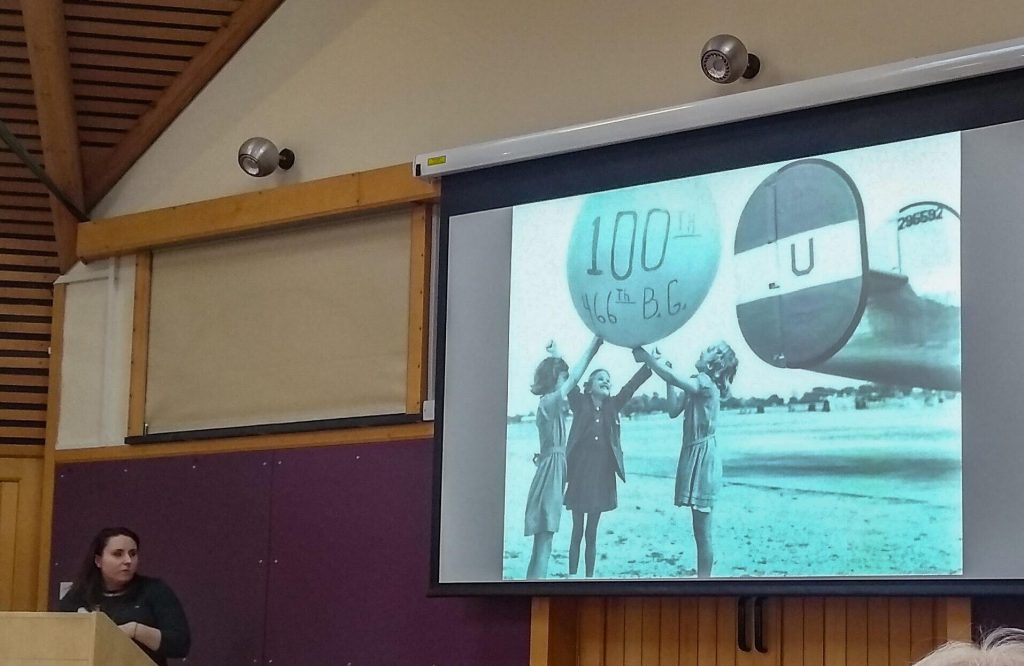
In 2012 the Museum acquired a collection of 15,000 photographs (with associated archives) from Roger Freeman, an aviation historian. The Museum has created a website which allows people to browse the archive and upload their information, memories, images and films.
The website has improved the Museum’s collections knowledge by adding countless stories from the general public. This includes over 28,000 photographs contributed by the public since 1024. The website is used by family history researchers, Imperial War Museum staff, and volunteers.
Annika Eriksson, CEO of Articheck

Articheck develop a condition reporting tool which is available as a web application and an iOS app. It allows staff to collaborate internally or externally, keeps a condition report version history, and provides various access controls. The system is collection care focussed and can function without WiFi. It integrates with other systems, including Vernon CMS, and produces consistent, standardised data.
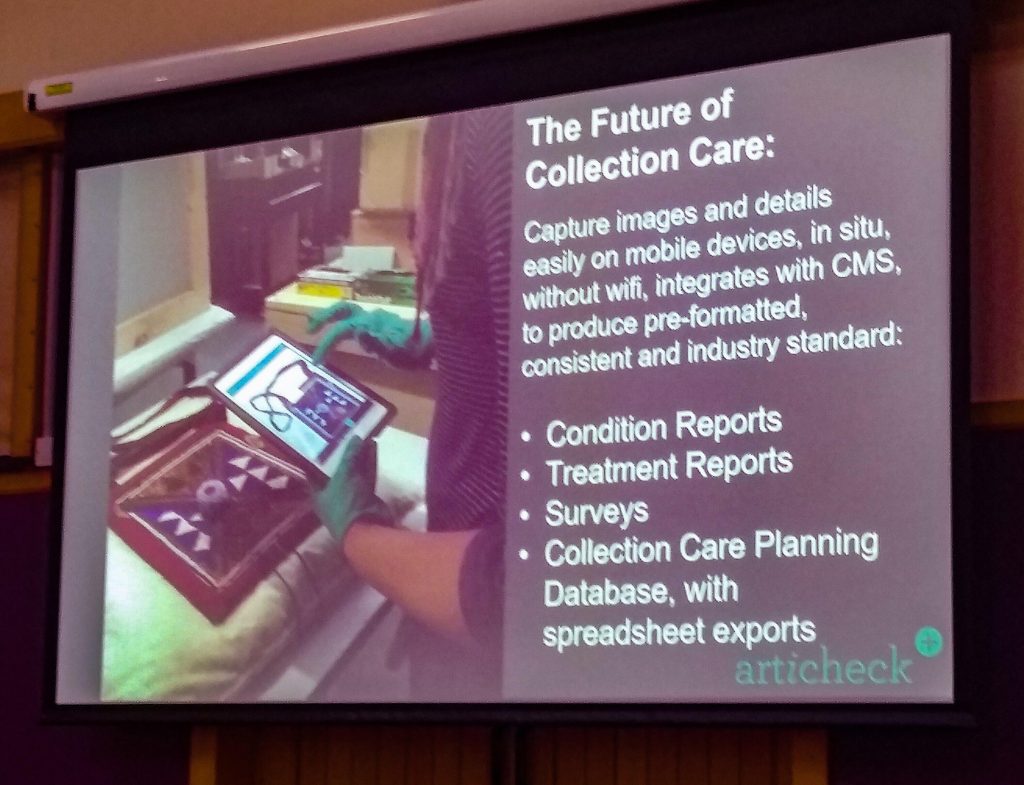
Annika is a paper conservator who got idea for the system whilst working at Tate. Articheck has been used to create 200,000 reports in around 150 organisations with the majority of the reports being made by non-conservators.