Learn about Vernon CMS with our online self-study course. It covers the basics of using Vernon CMS, from creating your first record, to searching, reporting and more.
Benefits
- You’ll have access to the Vernon CMS Demo system, so you can practice and try things out without the risk of changing real data.
- The course is an affordable way to get up to speed with Vernon CMS.
- You’ll have access for two months and can learn at your own pace and schedule.
- You’ll be awarded the Vernon CMS Online Course Certificate.
About the course
- The Vernon CMS Online Course includes assignments, video tutorials, and tests carefully designed to help new users learn.
- You can access it from anywhere in the world at any time you need it.
- The course takes only 5 to 10 hours to complete.
- At any point, you can contact us for advice or help.
- You’ll come away with links to extra resources to support you in future.
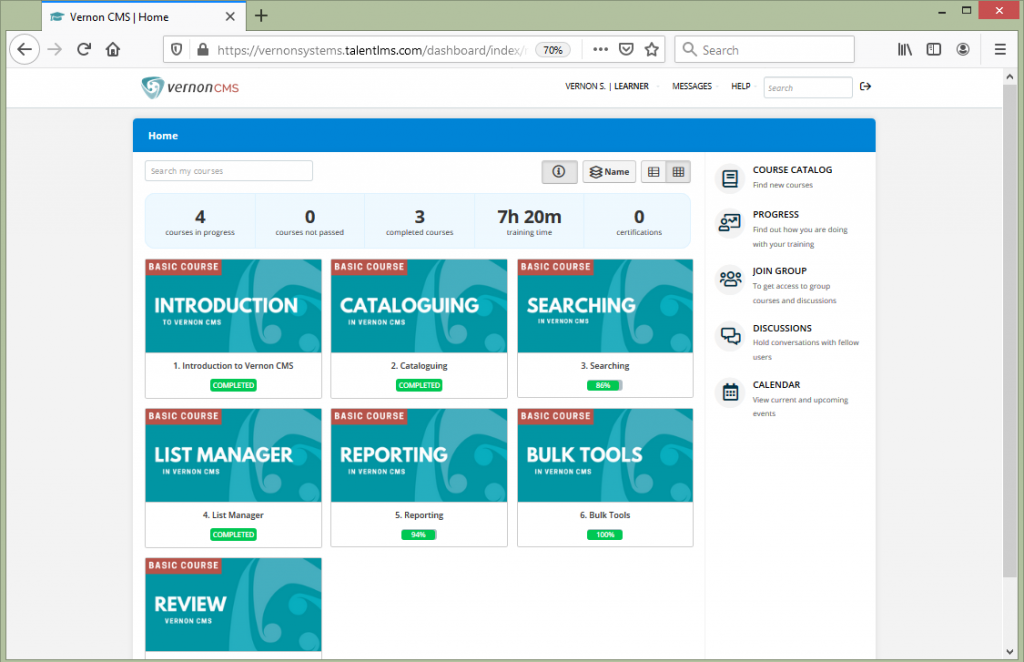
Learning outcomes
- Learn how to navigate Vernon CMS.
- Learn how to open, edit, and save records, including adding images and documents.
- Learn how to search using the Search bar and Advanced Search.
- Learn how to use List Manager to work with lists of records and save them in Portfolio.
- Learn how to report on your data with the Reporting tool.
- Learn how to use bulk tools to update large groups of records.
Who can join the course?
Anyone is welcome to join the course, even if you don’t work for one of our client organisations. The course is a great way to learn Vernon CMS for future job opportunities.
Cost per person
- NZ $241.50 ($210+GST)
- AUD $210
- US $170
- UK £130
- SA R2,500
Discount
Buy 10 places, get one extra for free!
Computer requirements
You’ll need to have the following computer requirements:
- Internet access
- Windows (8 or newer) computer
- Microsoft Office (Excel and Word)
Macintosh users
The Vernon CMS Demo system is a Windows application that must be installed on a Windows computer. If you have a Macintosh computer, you can use a remote desktop connection to access the Windows computer if the computers are connected via a network. For more information, read this Microsoft article: Get started with the macOS client.
The online course itself is a web application that you access on your browser, which can be any computer.
How to join the course
If you’re a Vernon Systems client
- We need your name, email address, and job title. If you’re organising your staff to join the course, please send us these details for each person.
- We’ll send you an invoice and the instructions on downloading and installing the Vernon CMS Demo system. Payment is not required upfront.
- Once you’ve installed the Demo system, we’ll add you to the course and send you the login details.
If you’re not part of a client organisation
- We need your name, email address, and country.
- We’ll send you an invoice and ask you to sign a Non-Disclosure Agreement (NDA) form.
- Once you’ve paid the invoice and returned the signed NDA form, we’ll send you the instructions on downloading and installing the Vernon CMS Demo system. And we’ll add you to the online course and send you the login details.
Contact us
Email: vsl@vernonsystems.com
Phone: +64 9 815 5599
Course structure
There are seven modules in the course. You must complete them all to gain your certificate.
Module 1: Introduction
- Welcome to Vernon Basics
- Meet the trainers
- Using the Demo system
- Welcome to the Example Museum
- Video: Overview of Vernon CMS
- Activities overview
Module 2: Cataloguing
- Introduction to cataloguing
- Windows
- Opening a record
- Types of fields
- Locations
- Images
- Saving records
- Video: Editing a record
- Assignment: Edit a record
- Creating a new record
- Accession numbers
- Creating new authority terms
- Moving objects
- Add an image to a record
- Add a document to a record
- Video: Creating a new record
- Assignment: Create a record
- Copying data
- Test: Cataloguing
Module 3: Searching
- Introduction to searching
- Search bar
- Browse lists
- Search operators
- Assignment: Searching with the Search bar
- Advanced Search
- Search fields
- Refine your search
- Video: Advanced Searching
- Assignment: Searching with Advanced Search
- Redoing searches
- Saving searches
- Test: Searching
Module 4: List Manager
- Introduction to List Manager
- Opening List Manager
- Adding and removing records from a list
- Images and List Manager
- Saving lists
- Portfolio
- Changing views in List Manager
- Sorting records
- Copy to Excel
- Test: List Manager
Module 5: Reporting
- Introduction to Reporting
- Types of reports
- Report templates
- Video: Run a report
- Create a Listing report template
- Video: Create a report
- Assignment: Create a Listing report
- Creating a one-off template
- Edit a report template
- Word Merge reports
- Word Merge report phase 1
- Word Merge report phase 2
- Word Merge report phase 3
- Video: Word Merge
- Test: Reporting
Module 6: Bulk Tools
- Introduction to bulk tools
- Bulk image guidelines
- Add images in bulk
- Video: Import and Link Images
- Assignment: Import and Link Images
- Move objects in bulk
- Video: Bulk Move
- Assignment: Use the Bulk Move tool
- Bulk Inventory tool
- Packing Units
- Batch Location Change
- Test: Bulk Tools
Module 7: Review
- Introduction to the review
- Cataloguing review
- Images review
- Locations review
- Searching review
- List Manager review
- Reporting review
- Bulk Tools review
Other training options
See Training for more information.
Questions?
We’re happy to answer any questions you may have about the course.
Email: vsl@vernonsystems.com
Phone: +64 9 815 5599