Vernon CMS 12.2, Coastal Cormorant, introduces a reworked version of the Reporting Tool. It has been re-designed to easily run reports from saved report templates. The Reporting Tool is now split into four sections, where you can select an existing report template, edit or create a report template, select the records for your report, and run the report.
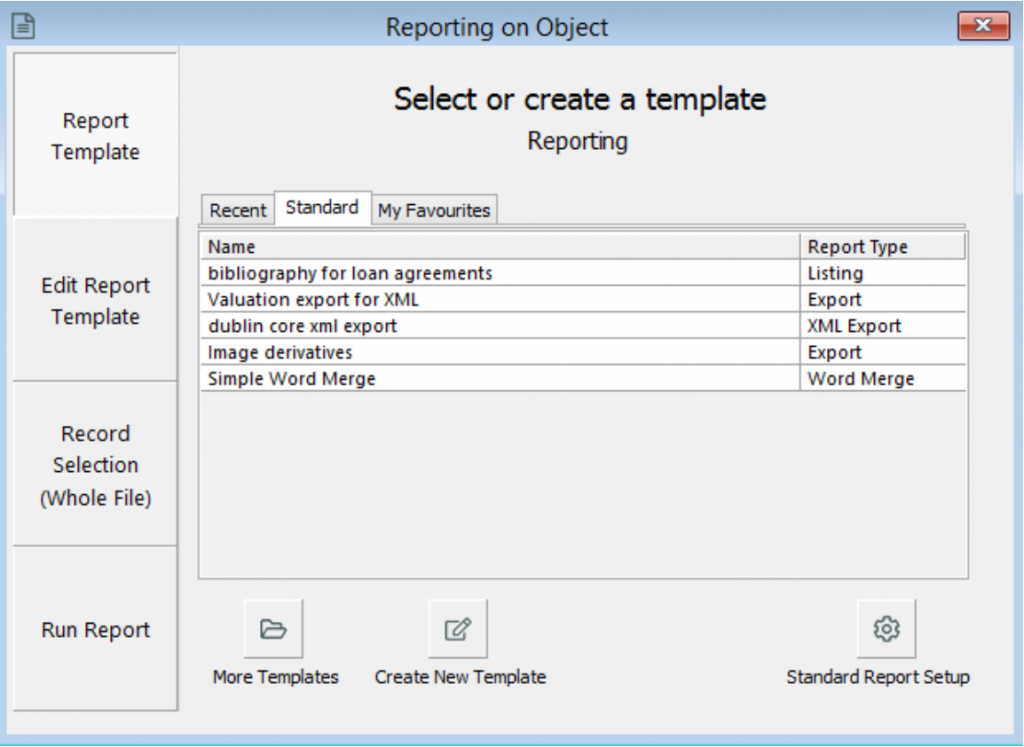
The first page of the new Reporting window has three tabs, showing you recent templates you have used, standard report templates that have been set up for your organisation, and any report templates that you have personally marked as a favourite.
If you want to edit a report template or create a new one, the Edit Report Template part of the tool will look familiar. It has all the same options for creating a report as older versions of Vernon.
If you would like to set up a new standard report, click on the Standard Report Setup button in Reporting.
See our online help for more information on reporting: https://vcms-help.vernonsystems.com/8319.html
[…] Read more … […]