We recently travelled to Sydney to welcome 23 people to our first Australian Vernon User Group (VUG) meeting in five years.
Our last VUG meeting over the ditch was in the Gold Coast in 2019. The Covid-19 pandemic forced us to cancel our travel plans in 2020 and we developed an online VUG conference instead. We’re now returning to our usual schedule of holding VUG meetings in New Zealand and Australia every year and will continue our annual online conference.

Anzac Memorial tour
Our visit kicked off with glorious weather on Tuesday 21 May with a tour of the Anzac Memorial, kindly hosted by Brad Manera and Michael Lea.









VUG meeting
The VUG meeting started at 1pm at The Great Southern Hotel, a heritage-listed hotel located in a historic 19th-century building in the heart of Sydney CBD.
Vernon Systems Update
Paul Rowe, CEO of Vernon Systems shared an update on Vernon CMS and Vernon Browser.
Eager Egret
Our latest version is Vernon CMS 12.5 (Eager Egret). It includes improvements to the Person file and XML Import.
Fantastic Fantail
Our next version is Vernon CMS 12.6 (Fantastic Fantail) and will include a new Call Number field and Publication Series field for library collections.
One area of increasing work for us is keeping on top of security. This affects the securing of our own network and systems, and the securing of hosted Vernon CMS and Vernon Browser sites. We follow security news sites, investigate issues that could affect us, apply patches, and improve our code on an ongoing basis.
Vernon CMS is built using the OpenInsight database and desktop application platform. We’re currently using version 9.4, and this is reaching its end of life. The provider, Revelation Software, is no longer releasing updates for version 9.4. We’ve been working on version 10 this year, and it’ll be the most critical part of next year’s Vernon CMS upgrade.
The new version of OpenInsight will give us improved tools for building the user interface and performance enhancements. Other planned enhancements are dependent on the OpenInsight upgrade being completed first.
New Vernon CMS clients
We’ve gained some new clients recently:
- Victoria Racing Club (Australia)
- Manly Regional Art Gallery (Australia)
- Society of Dyers and Colourists (UK)
Vernon Browser
Vernon Browser implementation projects continue to be a large part of our work. This includes helping sites decide on what to publish to a website, setting up symbolic (calculated) fields to reformat information, and customising our website templates to match the branding of a particular client.
New and upgraded Browser sites include:
- Auckland Museum
- Kentucky Online Arts Resource
- Aratoi – Wairarapa Museum of Art and History
- National Trust – Western Australia
- Sovereign Hill
- MONA (intranet)
- University of Melbourne – Anatomy & Pathology Collection (intranet)
Paul also spoke about Vernon Browser’s latest features. Check out what’s new in Vernon Browser for the full list of enhancements.
Vernon Browser Development – Anzac Memorial
Michael Lea, Jacqui Reid, and Rebecca Jones spoke about the Anzac Memorial’s collection management, how they currently showcase the collection, and the development of their Vernon Browser website.
Objects have been acquired at the Anzac Memorial since around 1934. The collection comprises about 7,000 objects that are mostly smaller items such as medals, badges, photos, letters, postcards, documents, souvenirs, weapons, equipment, uniforms, and posters.
The team explained some of the background issues with cataloguing and numbering. A huge amount of work has been done to establish policies and procedures and form a unified approach.
This work has allowed them to focus on their audience and prepare their collection for sharing with the public on their new Vernon Browser site.
Vernon Browser allows the team at Anzac Memorial to make their processes more efficient, save resources, and better showcase their collection and its inherent social and historical significance.
Check out the Anzac Memorial’s Vernon Browser website, and read about Vernon Browser’s features to see if it’s right for your collection.
Barcoding Project – Museums of History NSW
Sascha Gloor shared her work on the barcoding project at Museums of History NSW. This project aims to make it easier and more accurate to do stocktaking and manage object movements. Introducing barcodes has helped automate their data entry processes. Staff can use a handheld scanner to scan an object’s barcode so that location data can be changed, confirmed, and shared automatically with Vernon CMS.
The team has created and attached barcode labels to thousands of objects across their collections. They use location tracking software called LocaFi which integrates with Vernon.
The benefits of this project are impressive:
- Collection stocktake times have reduced by two thirds.
- Object location changes are completed at the time of movement.
- Object locations and data are retrievable “in the field”.
- Over 10,000 images have been added to Vernon.
To find out more about how barcoding works in Vernon, read our Explainer article about barcodes.

Digital Asset Management – Museums of History NSW
Julieanne Rabier spoke about how they are managing digital assets at the Museums of History NSW. Over the last couple of years, the team has undertaken many collection photoshoots and has been working to create digital assets. Fotoware is their digital asset management system (DAMS), and it contains over 12,000 digital assets, with over 9,000 objects digitised.
Julieanne explained their digital asset process and how they link images to Vernon. VUG attendees got a sneak peek into Fotoware’s interface and workflow and the benefits of using the system.
Fotoware’s features include:
- All staff can have access at different levels.
- Photographers can upload images remotely.
- Staff can store corporate images (branding, marketing, events), images loaned for exhibitions, and professional photography of the collection.
- Staff can create and share albums and search in numerous ways.
Read more about managing digital assets with our Explainer article about digital asset management.

Vernon CMS Help Website Redesign
Penny Collins, Lead Technical Communicator at Vernon Systems gave an update on the development of the new Vernon CMS Help website. We’re designing the new site to be user-focused, clear, easy to navigate, consistent, and mobile-responsive. The project is progressing well and we plan to launch the site later in the year.
Vernon CMS Feature Prioritisation
The group participated in an activity to prioritise our planned and candidate features for Vernon CMS.
For each set of features, people had three dot stickers that they could stick on the features that were most important to them. They could distribute their dots across several features or use them all on one feature.
This was the first time we had done this type of activity, and we plan to hold similar activities at future VUG meetings.
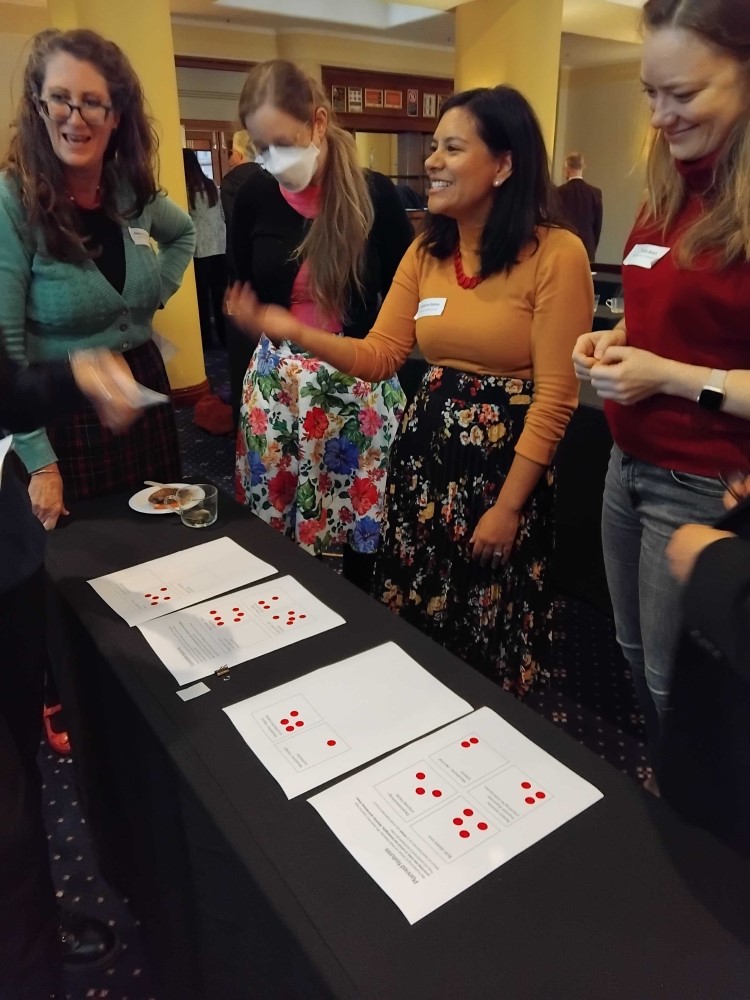
Planned features – voting results
Here are the results of the voting.
We’re planning to deliver all these features, though we still need to investigate what’s possible in Vernon CMS.
- Bulk-delete tool (17 votes)
Create a tool that allows you to bulk-delete data, such as removing all data from any field (whole system or selected records). - Valuations – report on collection value (14 votes)
Easily get the value of the entire collection or a subset of records. - Deaccessioning – improve fields (11 votes)
Create an aligned multivalued table on the Object – Deaccession & Disposal window and Deaccession window in Activities. Include Deaccession Reason, Method, Part, Date of Release, Transferred To, Proceeds, and Notes. - Person records – improve duplicate-checking for individuals (11 votes)
Ignore certain words in duplicate-checking for people as well as corporations. - Valuations – foreign currencies (6 votes)
Add fields to record the foreign currency value and conversion rate to the Object – Valuations window. - Valuations – decimal places (3 votes)
Allow decimal places (cents) in valuation figures.
Candidate features – voting results
These are features we could develop. For some, we need to investigate what’s possible once we have upgraded OpenInsight, the underlying database for Vernon CMS.
- External files – link checking (18 votes)
Ability to check for and fix broken links to external files. - Bulk Update – save a configuration (12 votes)
Ability to save a configuration in Bulk Update so you can use it again (file, fields, and data). - List Manager – save views (12 votes)
Ability for users to save their own views in List Manager (display fields and sort order) so they can easily be used again. - Image – larger thumbnail size (9 votes)
Make the image thumbnail on the Object – Identification window larger. - Bulk location tools – use a saved list of Packing Units (8 votes)
Ability to use a saved list of Packing Units in Bulk Move, Bulk Inventory, and Batch Location Change. - Restriction Type start and end date fields (5 votes)
Introduce Start Date and End Date fields for Restriction Types. - Security – password complexity (0 votes)
Provide password complexity options.
Please note that even if a feature has low or no votes, it’s still on our backlog for investigation.
We intend to publish a Vernon CMS roadmap on our website to improve our communication to Vernon users.
VUG Training Day
On Wednesday 22 May, the fine weather continued as we held a training session. We covered the following topics.

Advanced Searching
- Searching
- Search Operators
- Searching Date Fields
- Search using today’s date (using the QUERY_DATE keyword)
- Search across files
- Search with a Select Statement
- YouTube videos: Searching playlist
Audits and Data Reviews
- Report on field usage
- Search for an absence of data
- Report on an authority term
- Replace an authority term
- Browse all the terms in a field’s search index
- Find and replace text
- YouTube video: Data Cleanup Webinar
Accessories and Consumables
- Object – Accessory window
- Related Object field
- Consumable field
- Technical Type field
- YouTube video: Parts, Consumables, and Accessories Webinar
Group and Member records
- Link related Object records together
- Next Higher Record in Group field
- Decide on object parts or group and member records
- YouTube video: Groups and members (part of the webinar on Parts, Consumables, and Accessories)
Person records
- Person file
- Person/Corporate Type field
- Name Type field
- Related Person field
- Related Person Is field
- YouTube video: Person File Webinar
Correspondence and Documents
- Correspondence file
- Correspondence History window
- Document file
- Add a document
- Documentation field
- External File field
- In Document field
Accession Number Formats
- Accession Number field
- Search on accession number fields
- Accession number formats
- YouTube video: Accession Numbers (part of the Numbers & IDs Webinar)
Authority Term Hierarchies
- Authority files
- Authority terms
- Use Instead Term field
- Used For Term field
- Broader Term field
- Narrower Term field
- Control the use of an authority term
- YouTube video: Authority Terms Webinar
Seeing the sights of Sydney
We were able to fit in some sightseeing and were lucky that our trip coincided with the annual festival of lights, Vivid Sydney, and the two-yearly Biennale of Sydney.











Upcoming VUG meetings
We look forward to holding a VUG meeting in Christchurch in August, as well as our annual online VUG conference in October.


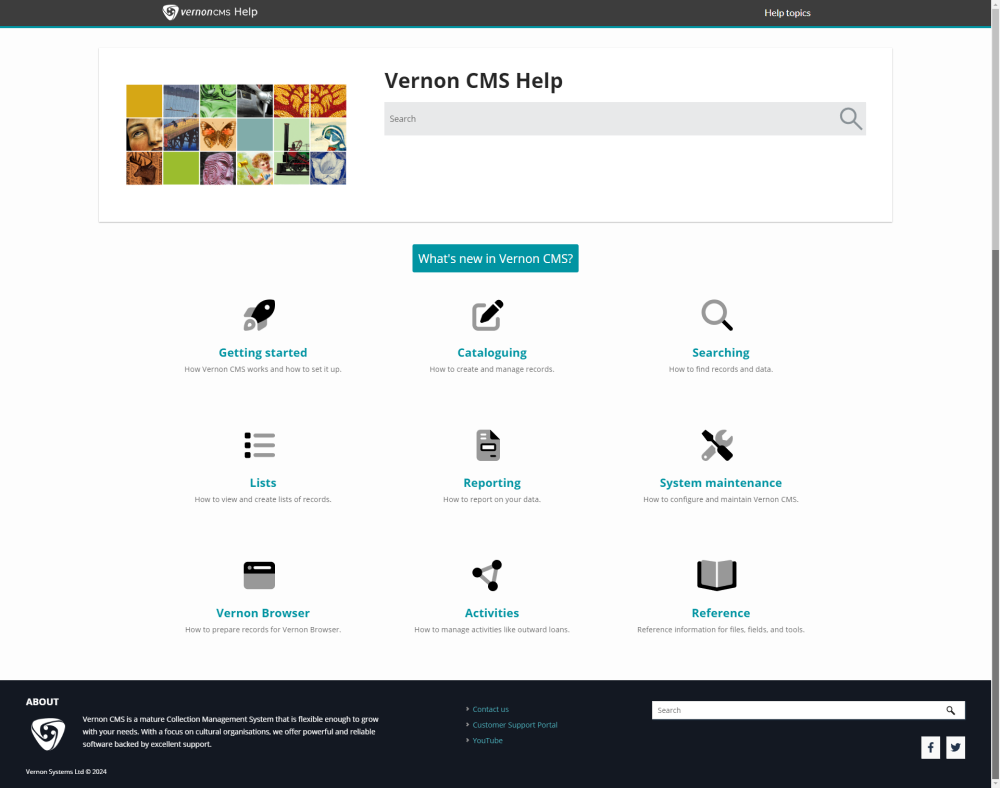
[…] Read about VUG Australia 2024 […]