Alasdair Brooks,
Heritage Manager, British Red Cross
Let’s start with a benefit of hindsight admission: switching a CMS isn’t for the faint of heart. It will likely take longer than you expected; it may cost more than you expected; and there will be moments of stress. Go into the process expecting something to go wrong at some point. At the same time, in my opinion too many CMS providers rely to some extent on inertia and fear of the logistical challenges and costs to keep their customers on-board with a product that doesn’t meet their clients’ needs. While the challenges involved mean that the decision to switch shouldn’t be taken lightly, those of us who manage heritage collections should always be open to new options that potentially improve our collections management rather than staying with an imperfect system because ‘that’s what we’ve always used’.
I joined the British Red Cross (BRC) in the second half of 2016. The BRC has an accredited museum and accredited archive, but currently lacks permanent display space for either that would allow us to improve public access to collections that cover our domestic and international humanitarian support and our first aid provision from our foundation in 1870. When I was hired, it was made clear that improving digital access was a priority. I also undertook a comprehensive review of our procedures, knowing that we needed to address this before the 150th anniversary of the organisation in 2020 placed increased demands on my team’s workload. Separately, the team also developed an interpretive plan for 2020, though efficient delivery of the latter also required improved back-end procedures and logistical support.
I quickly identified that we needed to undertake a full collections audit (we’ve gained funding for the latter from the UK’s Heritage Lottery Fund) and to replace our CMS with a system that better met our needs. Our requirements on the latter were that it should be compliant with UK heritage sector standards, offer some level of integration between our museum and archive data, have a strong publicly accessible database offer alongside the core CMS, and offer us robust customer support. We looked at several options, using the UK’s Collections Trust website as a starting point for research, and eventually decided that Vernon was the package for us. We were particularly impressed by the web browser module option and the customer support we received while making our decision.
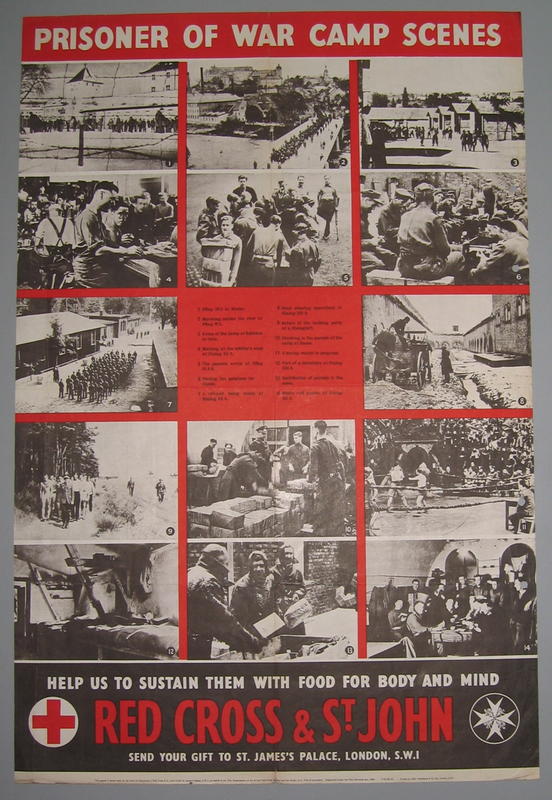
Production date
1939-1945
I’m not going to lie and claim that everything went smoothly. We had two difficult challenges. The first was data conversion – which is always likely to be the most difficult stage. Let’s just say that the ‘export all’ function to extract data in our previous CMS did no such thing, and a year on we’re still undertaking some data imports to get some non-critical but still useful data into Vernon. As a small heritage team within a much larger non-heritage-oriented organisation, we sometimes struggled to make our IT teams understand our specific needs; an order from Information Governance that we encrypt all of the data in our CMS also caused some consternation both in my team and with our Vernon support. Finally, our brand and web teams did make a fairly large number of requests for tweaking our web browser to make it fit our branding – though the discussions here were friendly.
But it was worth it. The two parts of our collections are much better integrated; we have an excellent web browser that’s the envy of many of our immediate sector peers and my team have been consistently impressed by the technical and customer support from the Vernon team. It has absolutely been worth it even it wasn’t always pain-free.
To visit the British Red Cross collection go to https://museumandarchives.redcross.org.uk/explore
